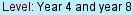 Approach: One
to one Approach: One
to one |
 |
308k |
Resources: Macintosh
Powerbook 5300CS laptop computer with program Hypercard® Player; headphones;
mouse; Hypercard® document Mac Moves. |
|
Questions / instructions:
Five skills were considered essential
for carrying out the assessment tasks using the encyclopedia on the computers.
The Mac Moves exercises were designed to ensure the students had the opportunity
to acquire or practice those skills before beginning the assessed tasks. For each
exercise the student heard their instructions through the headphones.
At any time they could use the buttons at the bottom of the screen:
Tell me...
Hear the instructions repeated.
Home Return
to the main screen for choosing tasks.
Again Have
another go.
Next Go
to the next exercise.
|
| |
|
|
1.
Pointing and clicking an object.
Point and click on each frog to make it jump into the water.
Each frog made a noise as it appeared to jump into the water. |
|
|
2.
Pointing with the fingertip part of the hand-shaped Hypercard¨ cursor.
Click on the dark oval in the centre and then on each ring from the fat rings
in the centre to the narrow rings on the outside. Use the pointed finger on the
little hand on the screen to point before you click.
As they clicked on each ring the colours (shades of blue and red) changed, and
when they clicked on the smallest ring the screen flashed and they heard "Well
done! You were able to click even the smallest red oval!" |
|
|
3.
Using scroll arrows
The instructions were presented verbally as well as on the screen. The scroll
arrows were indicated by flashing pointers as they were described. When the student
clicked on a number it appeared in the box 'highest' or 'lowest'. |
|
|
4.
Clicking on highlighted text (pale blue in the encyclopedia)
The box on the left was visible as the student began; when they clicked the highlighted
text the second box appeared. |
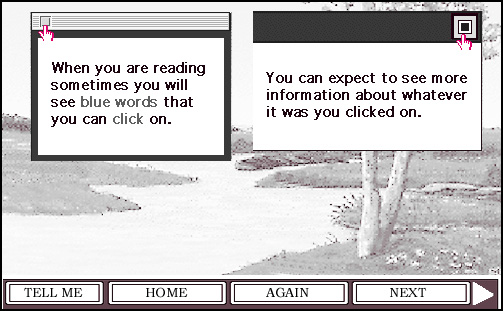
press on
the above images to view enlarged versions
|
5.
Recognising and using close boxes
This exercise introduced the different kinds of close boxes students would
need to use in the encyclopedia which uses close boxes of different kinds
and in different locations in the window. Voice instructions and highlighting
of the close boxes helped the student complete the exercise. |