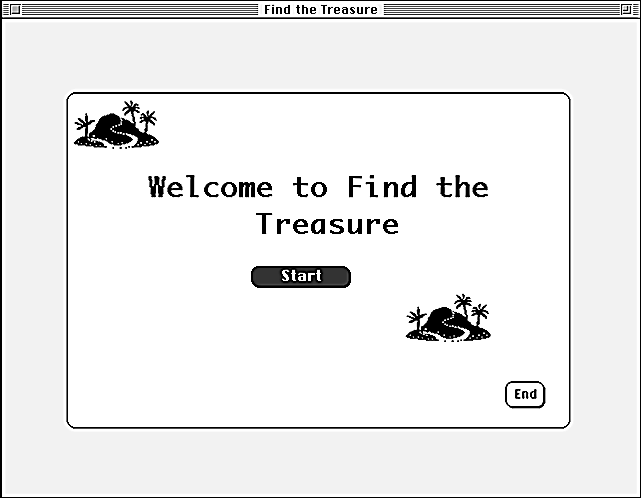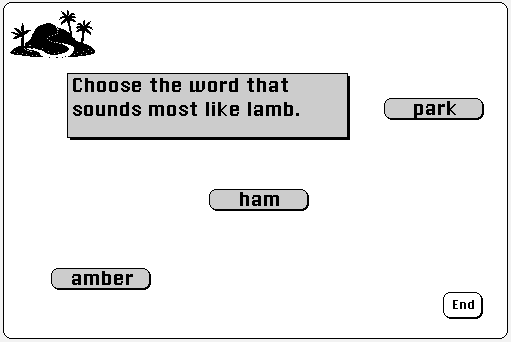|
:
Treasure Find |
|
||||
|
Questions / instructions: Treasure Find opened with the screen below. The student heard their instructions through the headphones:
The student was given a series of tasks such as the example above left, and ended at a final brightly coloured reward screen (below), which varied depending on which words they had chosen. The End button returned the student to the main (Home) screen for choosing tasks, and was available at any time.
|
||||
| % responses | ||||
|
y4 |
y8 |
|||
| Answered all questions |
60 |
79 |
||
| Completed answering questions on computer, but made one or more word knowledge errors |
40
|
21 |
||
| Did not complete the sequence of responses required |
0
|
0 |
||
| Commentary: The results shows that all students were eventually able to enter the required series of responses on the computer. The only errors were errors in selecting among options involving word knowledge rather than computer usage. | ||||
| [ top of the page | Technology Report 1996 ] | ||||