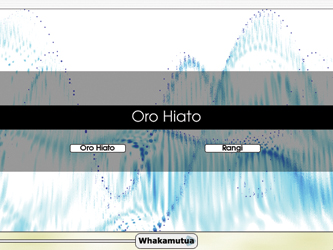He
mahi rorohiko tënei.
Päwhiria te pütohu Oro Hiato.
I tënei mahi ka whakarongo koe ki tëtahi rangi i te rorohiko. Engari
i te tuatahi, whakarongo ki ngä oro hiato e toru ka rongo
koe i roto i te rangi.
Päwhiria te pütohu Oro Hiato.
[Audio of 3 chords only – F, B , C.]
Inäianei, whakarongo ki te rangi. Inä rongo koe i te huri o te oro
hiato, meatia tö ringa kia pënei, ki runga ki raro (mä te
pou aromatawai e whakaatu).
Päwhiria te pütohu Rangi.
[Audio of 24 bars of music with 10 chord changes.]
|
This activity uses the computer.
Click the A-chord-ingly button.
In this activity you are going to listen to a tune being played through the computer.
First, listen to the three chords that you will hear in the tune.
Click the Chords button.
[Audio of 3 chords only – F, B , C.]
The computer will now play the tune. Each time you hear the chord change, put
your hand up, then down – like this (teacher demonstrates).
Click the Tune button.
[Audio of 24 bars of music with ten chord changes.]
|