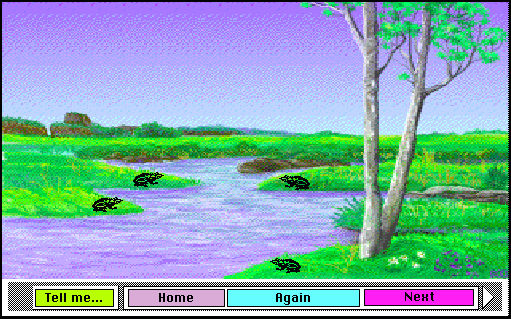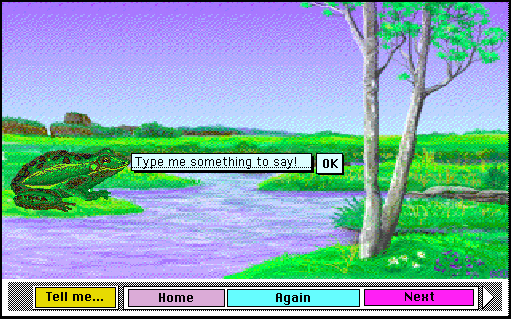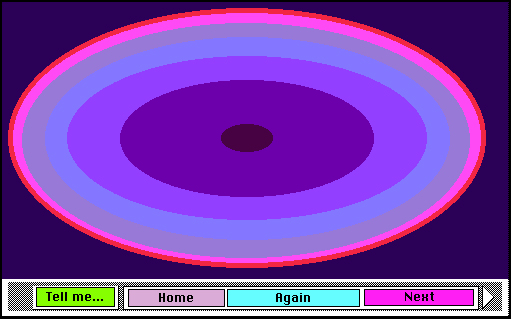|
:
Mac Moves
|
|
|||
|
Questions / instructions: Three skills were considered essential
for carrying out the assessment tasks using computers. The Mac Moves exercises
were designed to ensure the students had the opportunity to acquire or practice
those skills before beginning the assessed tasks. For each exercise the student
heard their instructions through the headphones.
1. Pointing and clicking an object.
Each frog made a noise as it appeared to jump into the water. |
|||
|
2. Clicking into a text field and typing.
Once the spoken instructions finished the words visible in the field on the screen disappeared. If the student clicked on the frog, the student heard a disgruntled noise and words appeared in the field saying 'don't' in various ways. If the student typed without clicking anywhere they heard a beep for each key typed and the verbal instruction ''click on the line before typing any letters''. Once they had typed in something, if they clicked ok then they heard the frog 'speak' whatever they had typed (using the Macintosh¨ speech technology). |
|||
|
3. Pointing with the fingertip part of the hand-shaped Hypercard¨ cursor.
As they clicked on each ring the colours (shades of blue and red) changed, and when they clicked on the smallest ring the screen flashed and they heard ''Well done! You were able to click even the smallest red oval!'' |
|||
| [ top of the page | Technology Report 1996 ] | |||