|
Approach: One
to one |
| Focus:
Following instructions
to use a computer. |
 |
424k |
Resources:
Computer program on
laptop computer, instruction booklet. |
|
Questions
/ instructions:
Give the student
the instruction booklet called "Talking Text". Tell them to
follow the instructions in the booklet, using the pictures to help.
Offer to assist with reading words in the instruction booklet. On the
recording sheet describe any help given. Only give help when necessary,
and after the student has already attempted to do what is required. |
| |
%
responses
2000 ('96) |
|
%
responses
2000 ('96) |
|
y8
|
y8
|
|
Instructions completed without help:
|
94
(94) |
|
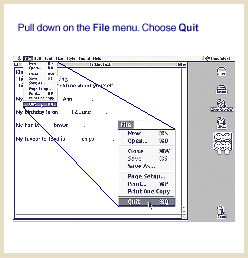 |
quitting
program |
96
(97) |
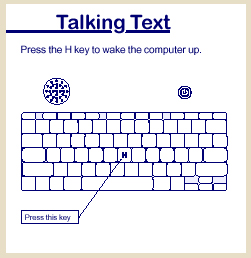 |
waking
up from sleep
(starting up) |
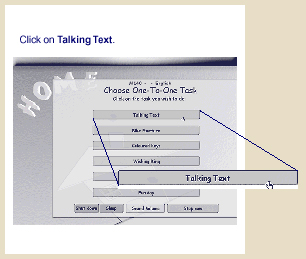 |
opening
file |
95
(92) |
|
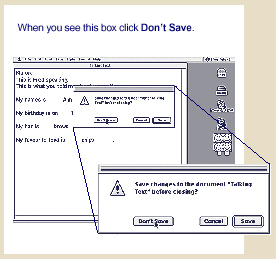 |
don't
save |
96
(95) |
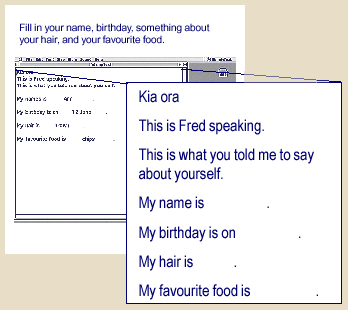 |
typing
details |
87
(77) |
|
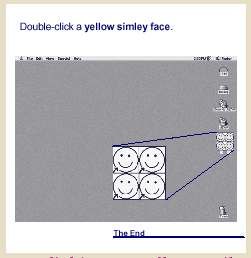 |
clicking
on yellow smile symbol (1996, shutting down) |
93
(92) |
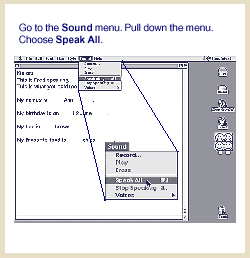 |
getting
computer to speak |
97
(87) |
|
Commentary:
Because of a new software configuration two of the seven components
were changed between 1996 and 2000. The replacement tasks were of comparable
difficulty. The 2000 students were more successful than the 1996 students
at typing words into the computer and getting the computer to speak
those words. On all other task components, students enjoyed similar
high success in both years.
|