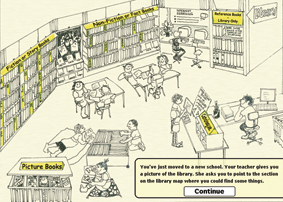|
||||||||||
|
|||||||||||||
| Questions
/ instructions: This activity uses the computer. Click on the button which says Where in the Library? The computer will tell you what to do. [Click on images top enlarge.] |
|||||||||||||
%
responses 2005 ('01) |
|||||||||||||
| Y4 |
Y8 |
||||||||||||
Click
on the section of the library where you would find: |
|||||||||||||
|
61 |
76 |
|||||||||||
|
41
|
74 |
|||||||||||
|
45 |
76 |
|||||||||||
|
22 |
51 |
|||||||||||
|
58
|
86 |
|||||||||||
|
30 |
71
|
|||||||||||
|
42
|
69 |
|||||||||||
|
53 |
84 |
|||||||||||
|
51
|
87
|
|||||||||||
|
46 |
81 |
|||||||||||
|
Total
score:
|
10 |
4
|
27 |
||||||||||
8–9 |
13 |
35 |
|||||||||||
6–7 |
17 |
16 |
|||||||||||
4–5 |
23 |
12 |
|||||||||||
2–3 |
32 |
8 |
|||||||||||
0–1 |
11
|
2 |
|||||||||||
Commentary:
|
|||||||||||||