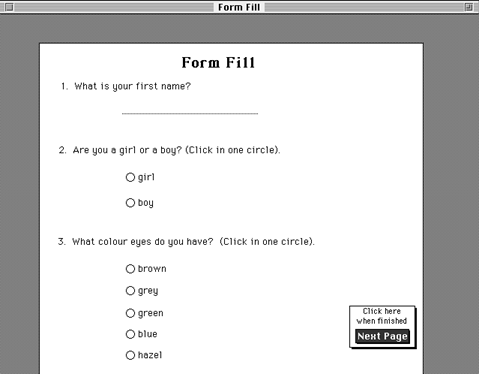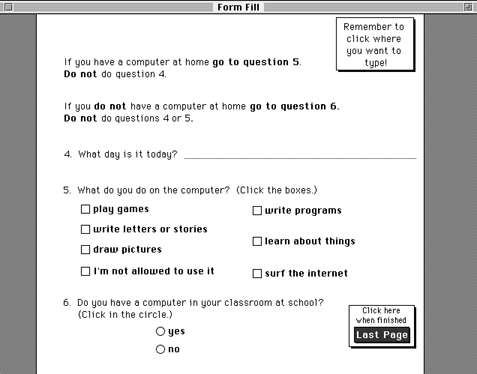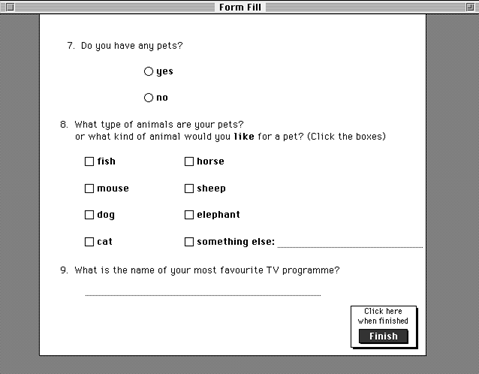|
:
Form Fill
|
|
|||||
|
Questions / instructions: The form the students were to fill in was on 3 screens (below, press on image(s) to enlarge). There were no verbal instructions for this task. The student clicked the brightly coloured button to go to the next screen; the button on the final page returned the student to the main (Home) screen for choosing tasks. If the student typed without first clicking in a field they heard beeps for each key typed and a cue field appeared (middle screen). |
|||||
| % responses | |||||
|
y4 |
y8 |
||||
| Responded appropriately to all task components |
57 |
70 |
|||
| Responded appropriately to most task components, but made one error |
33 |
23 |
|||
| Incomplete response, or more than one error |
10 |
6 |
|||
| [ top of the page | Technology Report 1996 ] | |||||